When you submit a search, TorontoMLS compares your criteria against listings in the MLS database, then generates the Search Results list. Only those listings matching all specified search text are included in the list. TorontoMLS displays the Search Results List in a simple one line format. Alternatively, you can display the list with a "thumbnail" photo for each listing by choosing this option at Customize My TMLS.
NOTE: For third-party providers, TMLS excludes non-Internet listings from search results. If a listing matches all search criteria - but the attribute for "Internet" is set to "N" - the third-party provider's results list does not include the non-Internet listing.
At the discretion of the MLS, TMLS limits the number of listings displayed in Search Results, in order to avoid Internet performance problems. Be specific in your search criteria to ensure that search results do not exceed the maximum.
NOTE: Listings that have been edited after they are sold or leased appear with a pink highlight in the Search Results list.
You can choose the number of listings to display in search results (from the drop down list above and below the listings). The default is 25 listings per page.
![]()
TorontoMLS displays the first page of listings in the Search Results List. Click Next to display the next page, and so forth...to reveal the entire list. If the list is long and you have chosen to display "All" on one page, scroll to view the entire list.
|
Next |
View next group of listings |
|
Prev |
View previous group of listings |
|
First |
View first group of listings |
|
Last |
View last group of listings |
You can select specific listings from Search Results to display as a subset. At the Search Results List, check the box next to the sequence number for each listing you wish to include in the narrowed Search Results List. Then click Narrow Results.
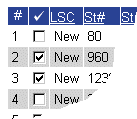
After you narrow the Search Results List, click Original Results if you want to return to the original results list.
NOTE: You can select (or de-select) a listing for the subset while viewing it. At the top of the full listing report, check the box next to the current listing's sequence number (or clear the box to de-select):
![]()
Copyright Stratus Data Systems, Inc. 2011
Help for TorontoMLS, v. June 30, 2011