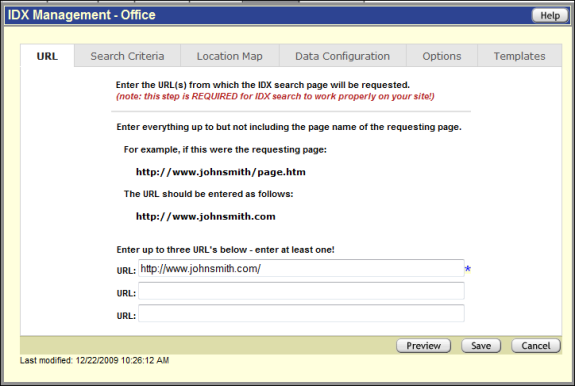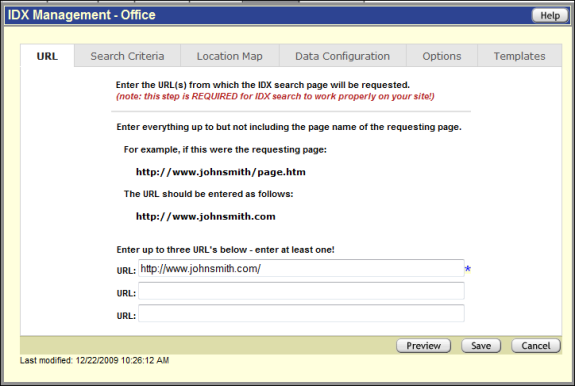URL Tab
You must begin IDX configuration by identifying the URL (web address) for at least one website. You can enter URLs for up to three websites.
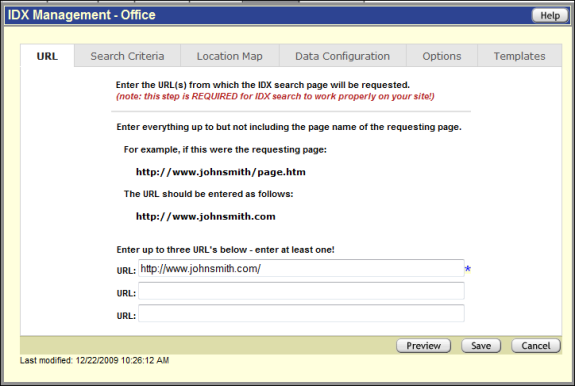
NOTE: If more than one person updates the IDX search template, the most recent modifications apply. At the URL tab, check the "Last Modified" timestamp for the latest update time.
To Configure Website URLs
- At the URL tab, enter the first complete website address. (NOTE: Do not include the page name. For example, if the requesting page is
'http://www.xyzrealty/page.htm' enter only:
'http://www.xyzrealty.com/'.)
- Optional: Use remaining URL fields to enter more URLs.
- Click Continue to configure, preview, and test TREB's standard IDX search and report templates.
- To make changes, click another tab to configure desired settings; OR...
To keep the default settings, click Save . (See Search Settings Saved for further instructions.).
 Related Topics
Related Topics
Get Documentation in PDF
Copyright Stratus Data Systems, Inc. 2011
Help for TorontoMLS, v. June 30, 2011