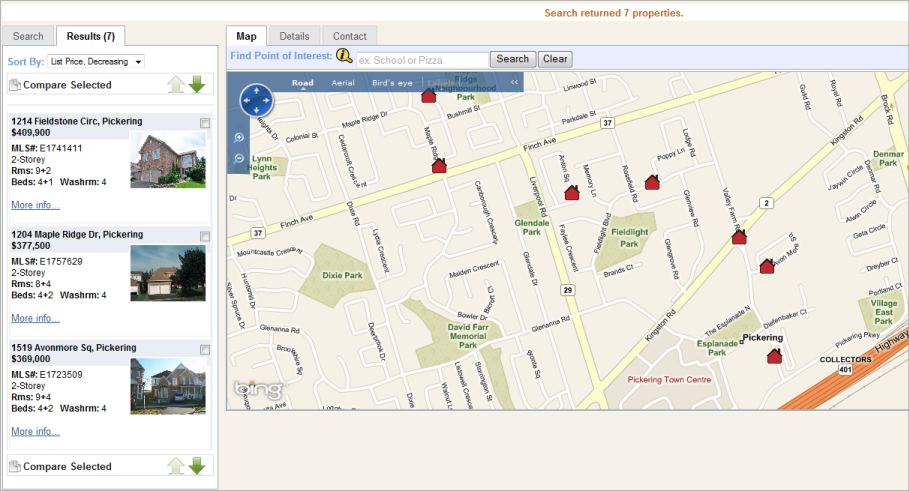
Preview allows you to use and view your IDX search just as your clients will. Throughout configuration, Preview is available at any IDX Management tab. Unsaved changes - with the exception of those made at the template tab - do not display in Preview.
The IDX search displays the search criteria and results tabs in the left panel, and a Bing map in the right panel. NOTE: The appearance of your IDX search template depends on your configuration. The examples that follow may not look exactly like yours.
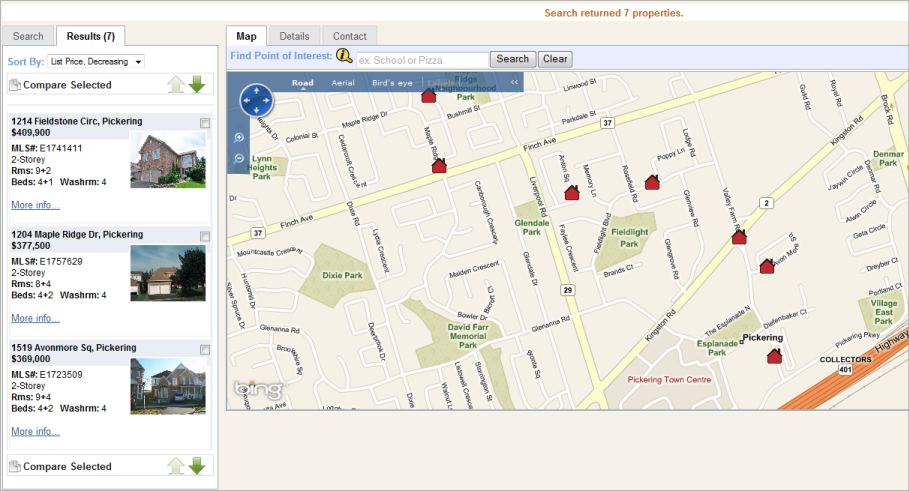
The IDX search is similar to a TorontoMLS map search. Clients can move and zoom the map to a desired location, then fine-tune results by adding search criteria. Alternatively, they may start the search by adding search criteria, then narrow results by fine-tuning the map to a precise location. Click "Clear" between searches to remove unintended search criteria.
At the Search tab, enter a location, select a class, and choose additional criteria as desired. To initiate the search, click Search. NOTE: The search fields that display depend both on the class selected by the client and the fields you have configured for the class. To clear search criteria, click Clear.
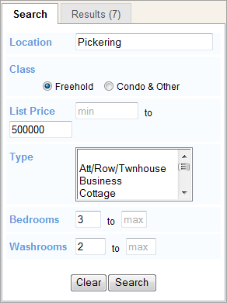
The Results tab shows basic information about properties returned by the search. If too many properties are returned, no results display, and instructions appear above the map to narrow the search criteria or zoom in on the map. Likewise, if too few properties are returned by the search, no results display and the client may need to zoom out on the map or change search criteria so that it is less restrictive.
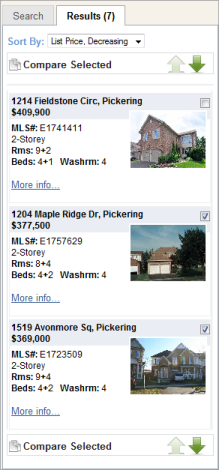
In Road view, use the mouse or top-left-corner navigation tools to position and zoom in or out on the map as needed. A marker displays for each property located, and each displays on the Results tab.
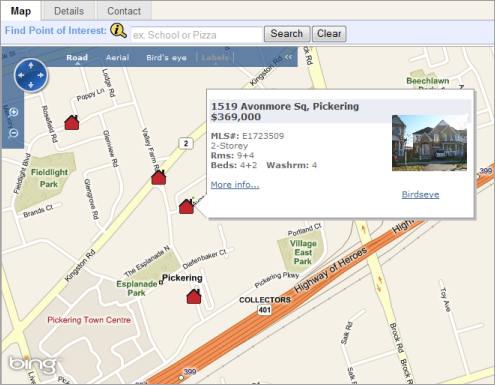
The Details tab has two sub tabs: Report and Photos.
The Contact tab provides phone and e-mail contact information for clients interested in a listing or who want to arrange a visit to similar properties.
Copyright Stratus Data Systems, Inc. 2011
Help for TorontoMLS, v. June 30, 2011