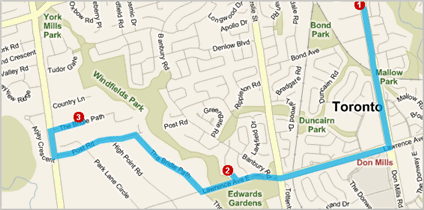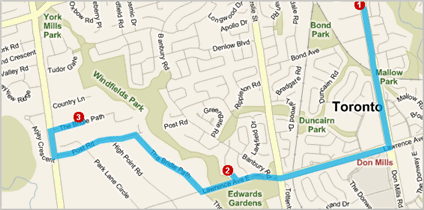Driving Directions
With a start point (From) and an end point (To), a map can provide both a route and step-by-step driving directions to up to four locations.
The "From" and "To" fields accept a typed address with Municipality, such as "950 Betty Ann Dr., M2R1B5", a Community such as "Markham", a landmark such as "Parkway Mall", or a listing marker on the map.
To change the "From" address - which defaults to your brokerage location - delete the address and type another (with municipality).To set the next location, click on a "To" or "Then To" field, then type or choose Directions at a marker.
- To insert the address from a marker, mouse over the marker to view the detail popup then click the "Directions" link.
- To view the mapped route and driving directions after setting addresses at "From" and "To", click "Get Route".
- To email the mapped route and driving directions, click "Email".
- To clear the mapped route and directions, click "Clear Route".
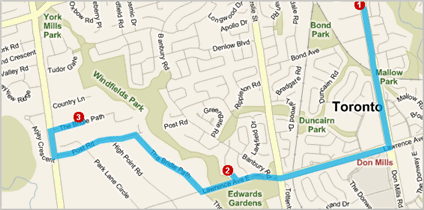
NOTE: TorontoMLS uses Microsoft Virtual Earth to supply driving directions and maps.
To Get, Print, and Email Route and Driving Directions
- Find Route and Directions in the left panel.
- At From, type the address you want to start from. (By default this box is filled with your brokerage address; if this is not your starting point, delete it and enter a new address and Municipality.)
- Optionally, check the Hide Listings option to show the mapped route without property markers.
- Click in a to or then to box. Type the address of your destination, or mouse over the listing’s marker and click on the Directions link in the popup.
- Repeat step 4 to enter more destinations.
- To see the mapped route and directions, click Get Route. The route displays on the map, with step-by-step directions below.
- To see a close-up view for any step, click on that step in the text directions. Zoom in and out as needed.
- Click Print
to print, or click Email to email the route and directions.
 Related Topics
Related Topics
Get Documentation in PDF
Copyright Stratus Data Systems, Inc. 2011
Help for TorontoMLS, v. June 30, 2011